-

Hataraki-man さんがフォーラム「リップル総合グループ」の「XNFTRADINGの使い方」というトピックに返信しました。 9年 4か月前
オンライン
現在オンラインのメンバーはいません。
オンライン情報
ただいま0人がオンライン中(5分毎カウント)
アクティブなゲスト0人, アクティブなメンバー0人
仮想通貨ニュース
※仮想通貨国内+Rippleニュース
※仮想通貨海外ニュース
Googleニュース、ブログ、メディアから仮想通貨、Bitcoin等重要キーワードで自動的に抜粋
★クリプトパークでは、発言やログインするとポイントをゲットできます!将来的には、ポイント所有者限定のプレミア記事、ポイントと仮想通貨のトレード機能、投げ銭機能等も予定しています。また、別のサービスも開発しており、そこでもポイントを使用可能にする予定です。
※仮想通貨海外ニュース
Googleニュース、ブログ、メディアから仮想通貨、Bitcoin等重要キーワードで自動的に抜粋
★クリプトパークでは、発言やログインするとポイントをゲットできます!将来的には、ポイント所有者限定のプレミア記事、ポイントと仮想通貨のトレード機能、投げ銭機能等も予定しています。また、別のサービスも開発しており、そこでもポイントを使用可能にする予定です。
-
アクティブ: 1か月前
-
アクティブ: 1か月前
-
アクティブ: 2か月 2週前
-
アクティブ: 1年 1か月前
-
アクティブ: 1年 3か月前
-
アクティブ: 2年 1か月前
-
アクティブ: 2年 3か月前
クローズドグループ
本気で海外移住したい人の情報を交換するグループです。これは参加メンバーだけに見える倶楽部です。
http://cryptpark.com/groups/kaigaiijyu/
仮想通貨をテクニカル指標を使って分析・研究するグループを作成しました。
皆さんでいろいろと研究しましょう。 テクニカル指標による投資に興味ある方の参加をお待ちしております。 http://cryptpark.com/groups/technical/
これは参加メンバーだけに見える倶楽部です。
RippleTradeJapan債権者の会グループを作成しました。債権回収という共通ゴールについて、情報交換するグループです。
http://cryptpark.com/groups/rtjsaiken/
申請した方のみのクローズドグループです。
マイニング倶楽部のグループを作成しました。
http://cryptpark.com/groups/miningclub/
マイニングについて話す倶楽部です。これは参加メンバーだけに見える倶楽部です。サイトに登録しプロフィール画像を登録した方だけ参加できます。登録してから申請してくださいね。
http://cryptpark.com/groups/kaigaiijyu/
仮想通貨をテクニカル指標を使って分析・研究するグループを作成しました。
皆さんでいろいろと研究しましょう。 テクニカル指標による投資に興味ある方の参加をお待ちしております。 http://cryptpark.com/groups/technical/
これは参加メンバーだけに見える倶楽部です。
RippleTradeJapan債権者の会グループを作成しました。債権回収という共通ゴールについて、情報交換するグループです。
http://cryptpark.com/groups/rtjsaiken/
申請した方のみのクローズドグループです。
マイニング倶楽部のグループを作成しました。
http://cryptpark.com/groups/miningclub/
マイニングについて話す倶楽部です。これは参加メンバーだけに見える倶楽部です。サイトに登録しプロフィール画像を登録した方だけ参加できます。登録してから申請してくださいね。
コインデータ アクセス数:153248
(毎月1日更新)
マイポイント
- ポイントを見るためにログインする必要があります。
ビットコインとは?
内外為替一元化コンソーシアム Rippleを活用した送金プラットフォーム「RC Cloud」のコンセプト
Gamecreditsとは?
GIFTOとは
DECENTとは
iEx.ec(RLC)とは?
グループに登録しますとグループメールを受け取れます。
SNSサイト内検索
最近のフォーラム投稿
-
 davidtojp(管理人) on Shuffle Monster (SHUF)初歩的な質問 3 年 1 ヶ月前
davidtojp(管理人) on Shuffle Monster (SHUF)初歩的な質問 3 年 1 ヶ月前 -
 harrishawk on Shuffle Monster (SHUF)初歩的な質問 3 年 1 ヶ月前
harrishawk on Shuffle Monster (SHUF)初歩的な質問 3 年 1 ヶ月前 -
 harrishawk on Shuffle Monster (SHUF)初歩的な質問 4 年 6 ヶ月前
harrishawk on Shuffle Monster (SHUF)初歩的な質問 4 年 6 ヶ月前 -
 taao on Shuffle Monster (SHUF)初歩的な質問 4 年 6 ヶ月前
taao on Shuffle Monster (SHUF)初歩的な質問 4 年 6 ヶ月前 -
 harrishawk on Shuffle Monster (SHUF)初歩的な質問 4 年 6 ヶ月前
harrishawk on Shuffle Monster (SHUF)初歩的な質問 4 年 6 ヶ月前 -
tenpula on V-Dimension
5 年前 -
tenpula on V-Dimension
5 年前 -
tenpura on V-Dimension
5 年前
最近、盗難やセキュリティー等の相談を受けることが多くなっています。
下記の点、今一度、確認してみてください。
1.Webメールや他のサービス等で使用しているID、パスワードは使用しない。
2.マイクロソフトのパスワードチェッカー等を利用し、パスワードの強度にも気を付ける。数字にアルファベットの大文字と小文字、それに記号を組み合わせたランダムな8文字以上をおすすすめします。
https://www.microsoft.com/ja-jp/security/pc-security/password-checker.aspx
3.2段階認証を設定する。
4.シークレットキーを書き留めて保管する。
5.長期保管は、オフラインウォレットで保管する。
6.2 段階認証を設定している場合、バックアップを取る等端末を無くしたり、破損した場合の対応も考えておきましょう。Authyというバックアップが可能なアプリもあります。(Rippleでも使用できます。)http://dev.classmethod.jp/cloud/aws/authy/
7.不審なメールは開かない。(不審な添付メールも開かない)
8.RippleTradeの画面によく似たサイト(フィッシングサイト)がありますので、不用意にRippleIDとパスワードでログインしない。
9.OSのアップデートを行う。
10.ウィルス対策ソフトを入れる。
11.破綻したGWのトラストラインを削除する
1.Webメールや他のサービス等で使用しているID、パスワードは使用しない。
2.マイクロソフトのパスワードチェッカー等を利用し、パスワードの強度にも気を付ける。数字にアルファベットの大文字と小文字、それに記号を組み合わせたランダムな8文字以上をおすすすめします。
https://www.microsoft.com/ja-jp/security/pc-security/password-checker.aspx
3.2段階認証を設定する。
4.シークレットキーを書き留めて保管する。
5.長期保管は、オフラインウォレットで保管する。
6.2 段階認証を設定している場合、バックアップを取る等端末を無くしたり、破損した場合の対応も考えておきましょう。Authyというバックアップが可能なアプリもあります。(Rippleでも使用できます。)http://dev.classmethod.jp/cloud/aws/authy/
7.不審なメールは開かない。(不審な添付メールも開かない)
8.RippleTradeの画面によく似たサイト(フィッシングサイト)がありますので、不用意にRippleIDとパスワードでログインしない。
9.OSのアップデートを行う。
10.ウィルス対策ソフトを入れる。
11.破綻したGWのトラストラインを削除する
最近の投稿
イーサリアムとは何か?何ができるのか?気になる動き。
2月 12, 2016
RippleがW3Cのウェブペイメントワーキンググループに参加することの意味
11月 1, 2015
(重要)リップリング機能について
3月 14, 2015
モノのインターネットと仮想通貨
12月 21, 2014
リップルラボは、クロスボーダー決済サービスプロバイダーEarthportと提携しました!
12月 5, 2014
(重要)Rippleベータ版ウォレット(旧ウォレット)が12月15日にアクセスできなくなります。
11月 28, 2014
2018年までに世界の人口の半分は、インターネットアクセスを持つ
11月 23, 2014
リップルとアイデンティティ証明
8月 29, 2014
リップルゲートウェイは増え始めており、進化し始めています。
8月 14, 2014
リップルの「スマートコントラクト」記事の翻訳(COINDESK)
7月 27, 2014
Twitter




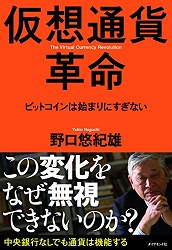

前の投稿にあったように、XNF-Tradingより、
Banking→FundでXNFTradingに移動する処理をすればよいですかね??
返信ありがとうございます。
Rippleに両替できれば良いのですが、なかなか取引が行われていないですね。
Stellar WalletでXNF-Trading.comをTrustした後に、
Ripple WalletのXNFをXNT-Tradingに送るよう、
XNF-Tradingから連絡がありました。
もう少し様子を見てみます。
私も僅かではありますが
リップルウォレットに放置してます。
同じくXNF-Tradingからメールが届いてまして
年明けの1月2日まで
みたいな事が書いてありましたよ・・・
XNF-Trading.comにアカウントをつくり
4つの作業だかも行いましたが
メールが届く
とやらが届かなくて中途半端な状態です・・・
私は、昨日、XNFTのアカウント作成を行い、
Bankig→FundでXNFをXNFTに送信しようとしたところ、
10分後くらいに、本人情報、銀行情報、ステラーウォレット情報を送ってくれとメールが来ました。
メール返信後、
ウォレットアドレスが記載されたメールが届き、
そこに記載されたウォレットへXNFを送金すると、
すぐに自分のStellarウォレットへXNFが送金されていました。
(先ほどまで、Stellarウォレットを確認していませんでした)
日本時間の17~20時くらいの間ですが、
かなりスムーズにやりとりできました。
続けて、残りのXNFの送金もしようと今、
同じ処理を行っているのですが、
まだメールは届きません。
完全に手動での作業なんでしょうね。笑
そうでしたか、それではXNF-Trading.comからの
メールを待ってみます。
本人情報、銀行情報面倒ですねぇぇぇ・・・
ありがとうございます
↓こんなメールです。
We hope this message finds you well.
We received your request to fund your XNF account. To process your transaction, kindly submit the following details:
▼Personal Information
・Name
・Address (Please note that we do not accept PO Box address)
・City
・Postal Code
・State
・Country
・Phone
▼Bank Details
・Bank Name
・Account Number / IBAN (For countries who don’t use IBAN, you may submit your Bank Account Number.)
・SWIFT Code (A unique identification code for banks used particularly for international wire transfers. Thisinformation is commonly available on your bank’s website.)
・Address
・City
・Postal Code
・Country
▼Verification Documents:
・Identification Document – You may submit either a Government issued ID, Passport (double page, whereall personal information is found), National ID card (both sides) or Driver’s license.
・Proof of Residence – You may submit a high resolution copy of your Utility Bill, Government Issued Certificate of Residency or Bank Statement. Please make sure that your complete name and address are visible on the document to be submitted.
Also, due to the recent update on our platform, we are requesting you provide a valid stellar wallet that can be use to transfer your XNF deposit. You may do so by replying to this email.
In case you still don’t have a Stellar Wallet, you may sign up here: https://launch.stellar.org/#/register
Please note that this verification is just a one time process and the personal and banking information that you will be providing will be saved on your account details for future deposits or withdrawal transactions. Once received, we will be sending you a corresponding form which contains further information to complete this process.
Kind regards,
本人情報と銀行情報(SWIFTコードと支店の住所だけHPで調べました)
本人確認資料は、運転免許証を裏表スキャンしたデータを添付して、
ステラーウォレットのアドレスを記載したらOKです。